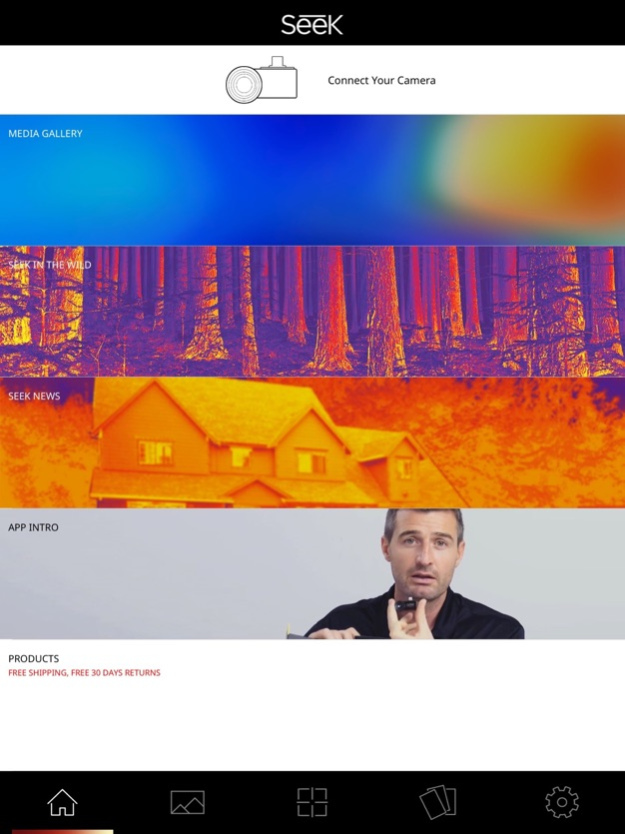Seek Thermal 2.2.8.0
Free Version
Publisher Description
**Featured as Best Product of the Year by Popular Science and This Old House
**Featured Best of the Best New Products by Field & Stream
**Featured in more than 500 Global press articles this year
Seek Thermal is the best way to experience and visualize thermal energy while on the go, at work, indoors, or in the outdoors. With this free app and a Seek thermal imaging camera, you can quickly and accurately detect, inspect, measure, and visualize thermal energy from your smartphone or tablet.
With the official Seek App, you can easily:
• Turn your phone into a professional thermal imaging camera
• Capture and easily share, store or document thermal photos & videos
• Take spot temperatures and thermal images detailing the entire scene
• Accurately inspect, diagnose, and assess the source quickly
• Safely examine any object in daylight or total darkness, including through obscurants like fog, smoke and light brush
• Easily navigate between multiple viewing modes and color palettes – ensuring multiple options to gain the best thermal image
Some advanced features are not available to entry-level Compact and CompactXR models like Span & Level and Emissivity.
Jul 16, 2021
Version 2.2.8.0
Performance enhancements to improve your Seek Thermal experience
About Seek Thermal
Seek Thermal is a free app for iOS published in the System Maintenance list of apps, part of System Utilities.
The company that develops Seek Thermal is Seek Thermal, Inc.. The latest version released by its developer is 2.2.8.0. This app was rated by 3 users of our site and has an average rating of 3.3.
To install Seek Thermal on your iOS device, just click the green Continue To App button above to start the installation process. The app is listed on our website since 2021-07-16 and was downloaded 230 times. We have already checked if the download link is safe, however for your own protection we recommend that you scan the downloaded app with your antivirus. Your antivirus may detect the Seek Thermal as malware if the download link is broken.
How to install Seek Thermal on your iOS device:
- Click on the Continue To App button on our website. This will redirect you to the App Store.
- Once the Seek Thermal is shown in the iTunes listing of your iOS device, you can start its download and installation. Tap on the GET button to the right of the app to start downloading it.
- If you are not logged-in the iOS appstore app, you'll be prompted for your your Apple ID and/or password.
- After Seek Thermal is downloaded, you'll see an INSTALL button to the right. Tap on it to start the actual installation of the iOS app.
- Once installation is finished you can tap on the OPEN button to start it. Its icon will also be added to your device home screen.